Take control of your organization’s data.
Allow anyone in your organization to easily and securely query live data and run reports, enabling your organization to make data driven decisions from anywhere.
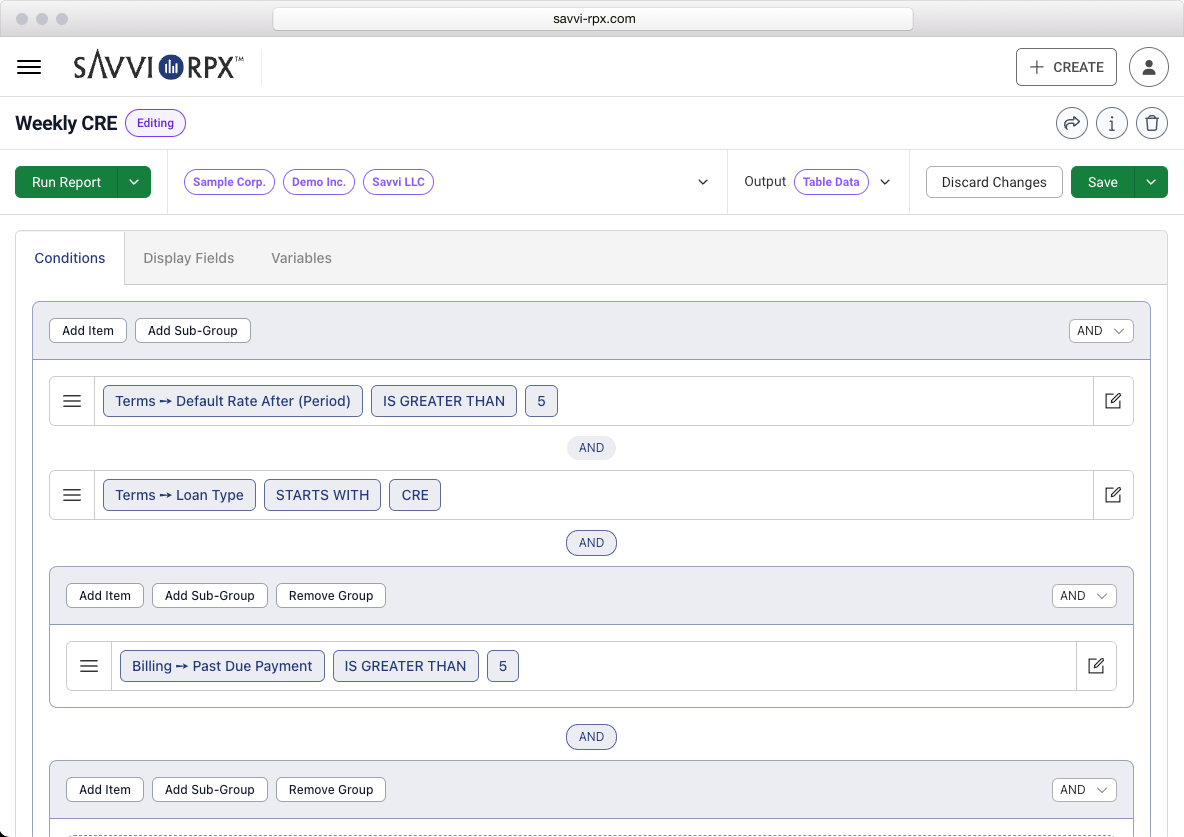
Explore your data
SavviRPX is designed to assist non-experts, managers, and power users in accessing SQL servers promptly and without the hassle of navigating complex code. It offers interactive query building, allowing for easy extraction and visualization of relationships concealed in large databases.
We firmly believe that understanding your business information does not require a background in data science. Additionally, you should not have to rely on your IT department to answer your business inquiries.
• Report on multiple databases
• Schedule reports
• Share files from OneDrive/ Google Drive
• Filter data down to specific loans or investors based on user role
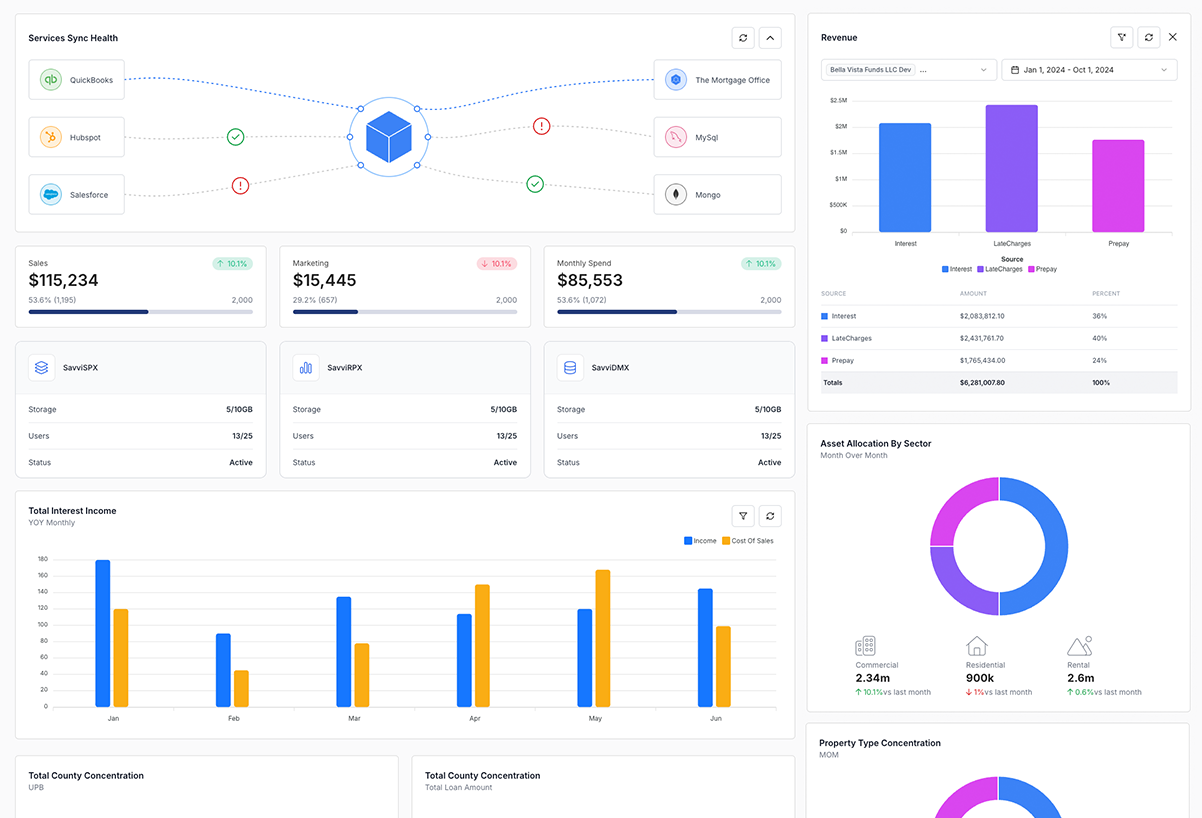
Everything you need to drive your data.
The ability to filter your report on any type of search, simple or complex.
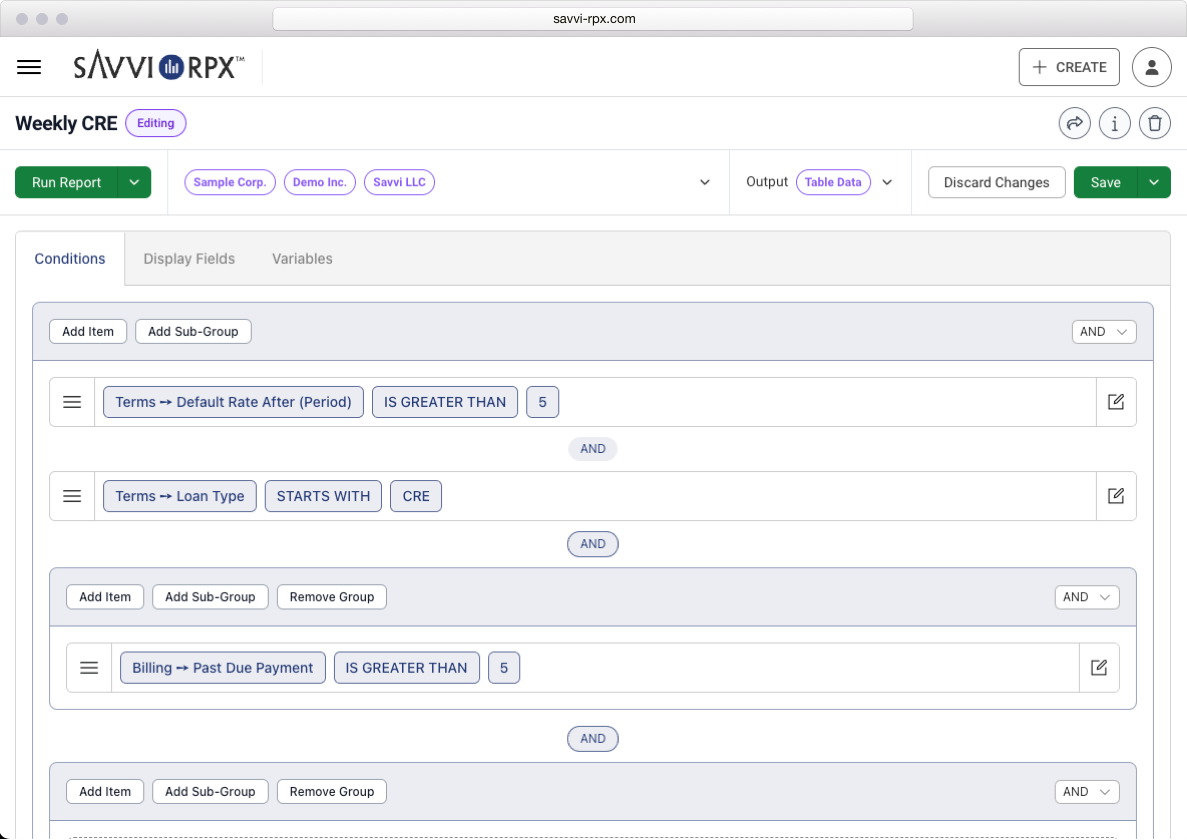
Select fields to include on your report that are organized in a user-friendly way.
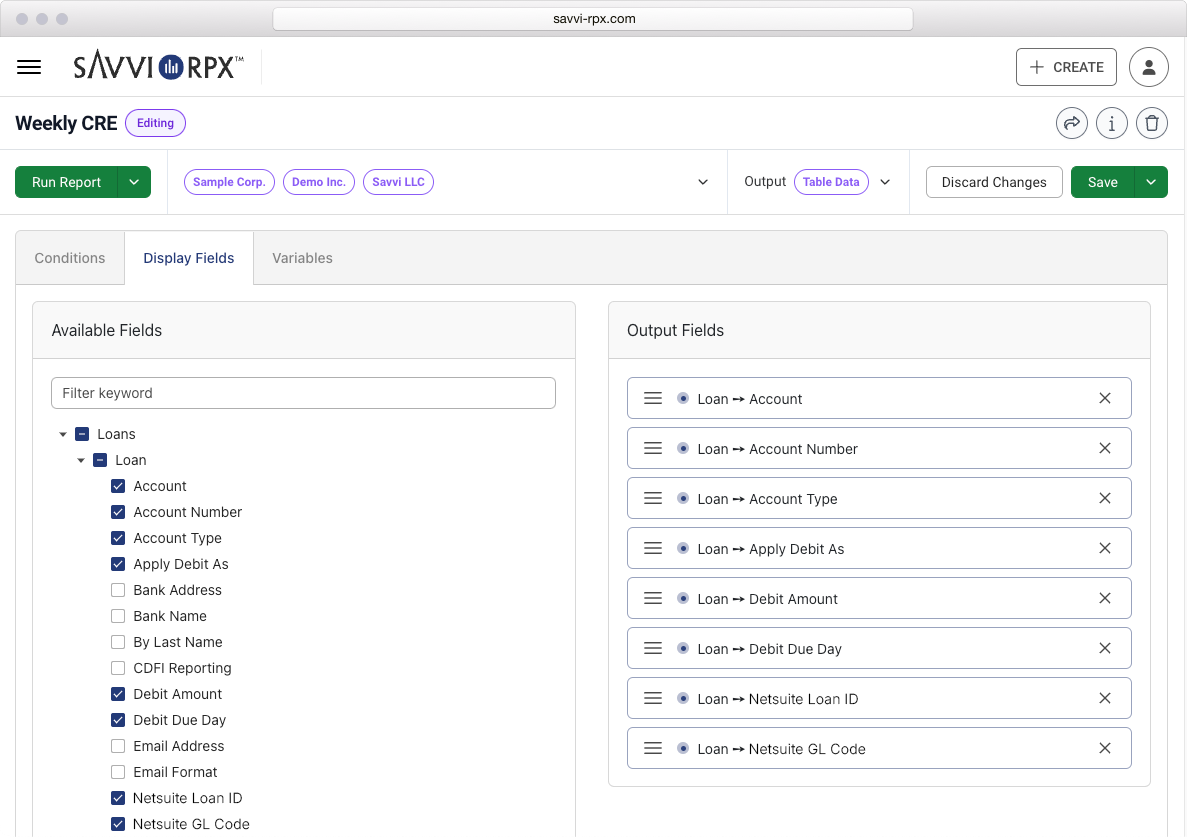
The ability to additionally export your results to a PDF, Excel Spreadsheet, CSV, or JSON file.
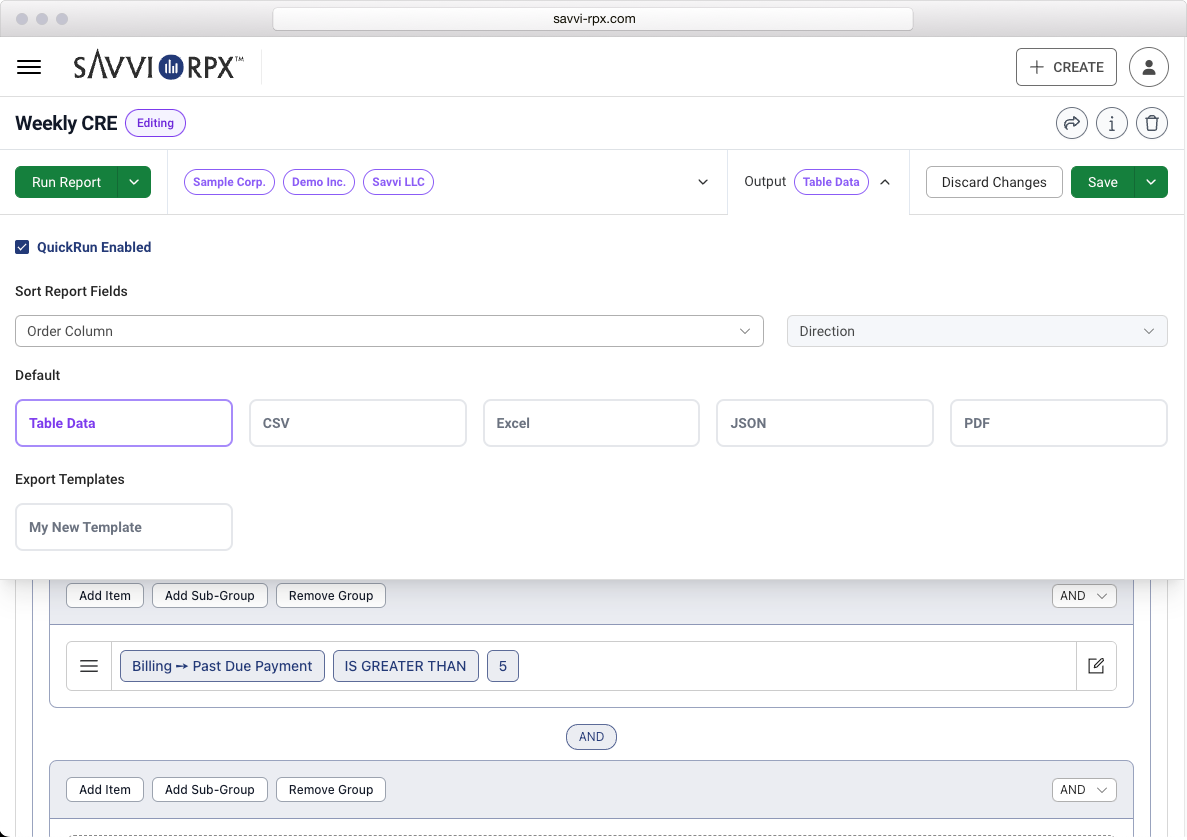
The ability to share your report with other users or groups within your organization.
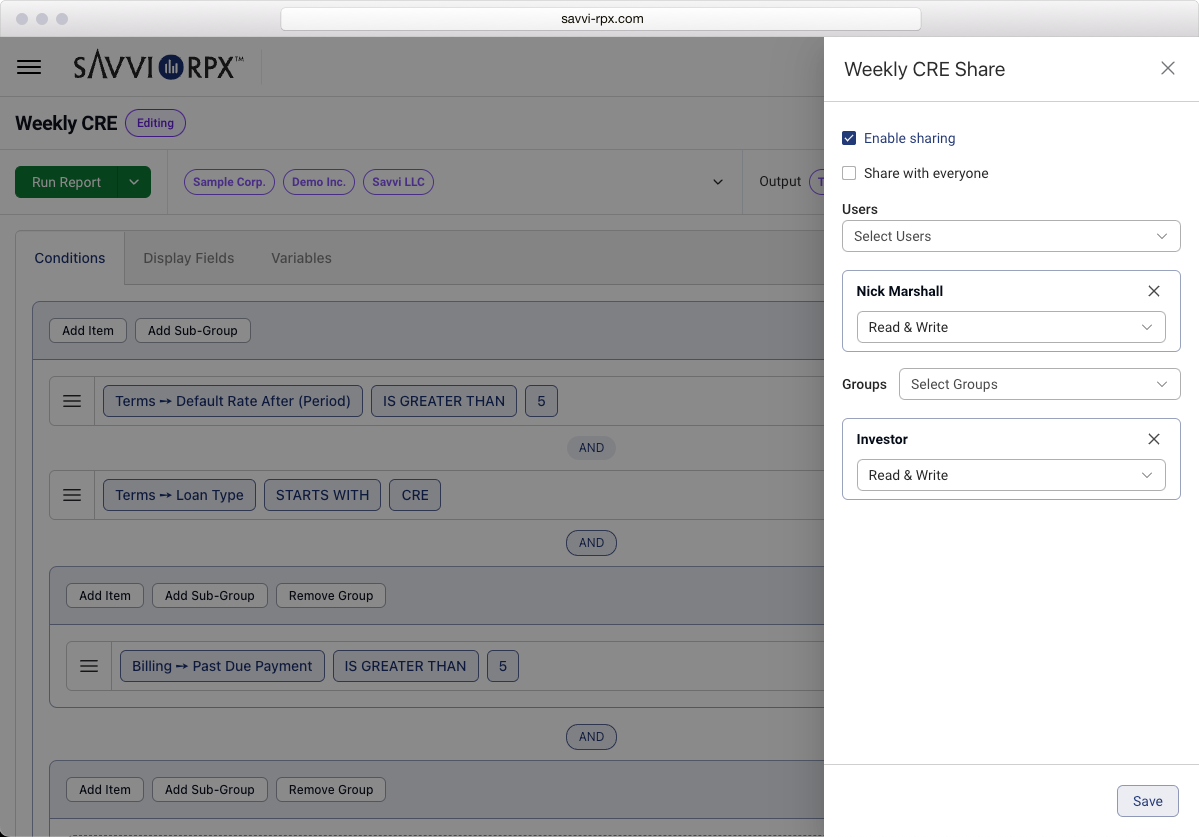
Schedule reports to run at an interval of your choosing and have them emailed to you in your desired format.
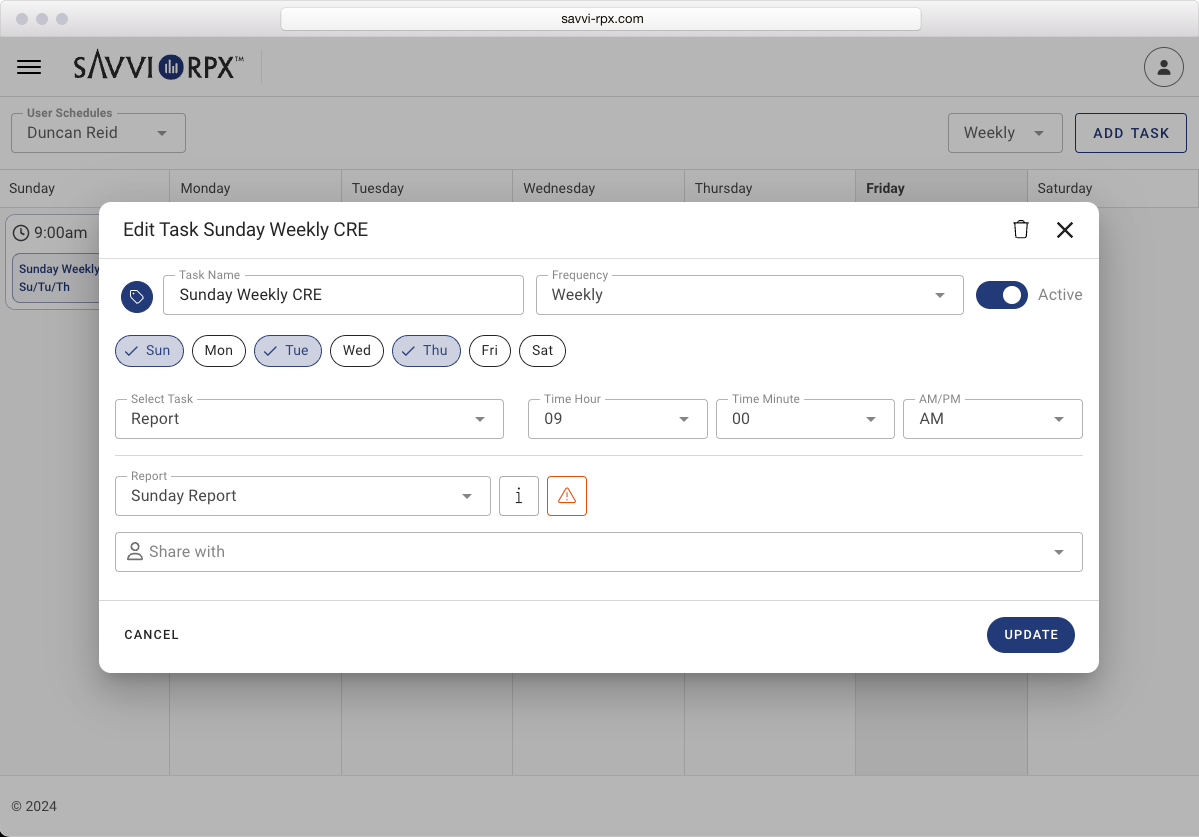
Team Members
Report Sharing
Enable everyone within your organization to generate actionable insights with our self-service reporting engine.
- Read & Write.
- Designate specific users or groups as read-only or give them access to edit or make copies of your report.
- Drafts.
- Once a report is shared, users will work within their own draft until they decide to merge in their changes or save to a new report.
- Notifications.
- User will be notified when added or removed from report sharing.
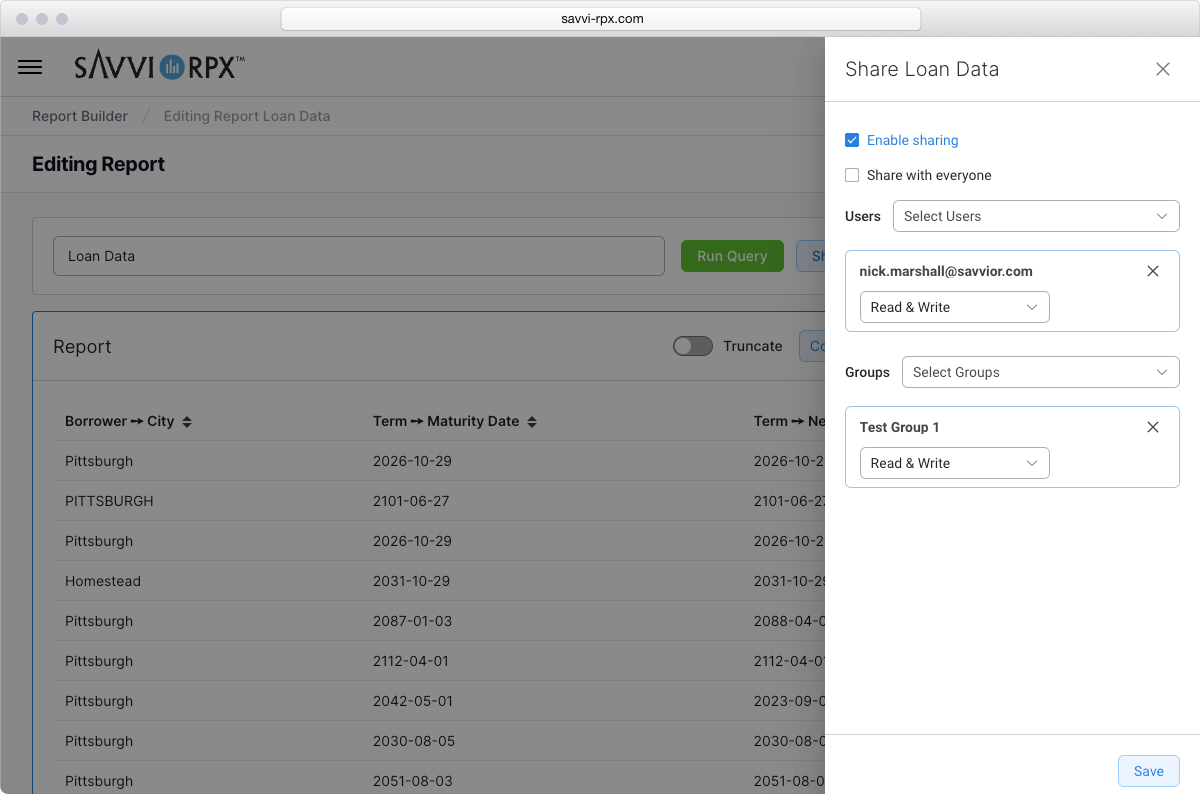
Custom Reporting
You can now run reports on multiple databases from one consolidated interface. It is not neccesary to juggle multiple login or duplicate your reports. Select which databases you want to pull information from for each report.
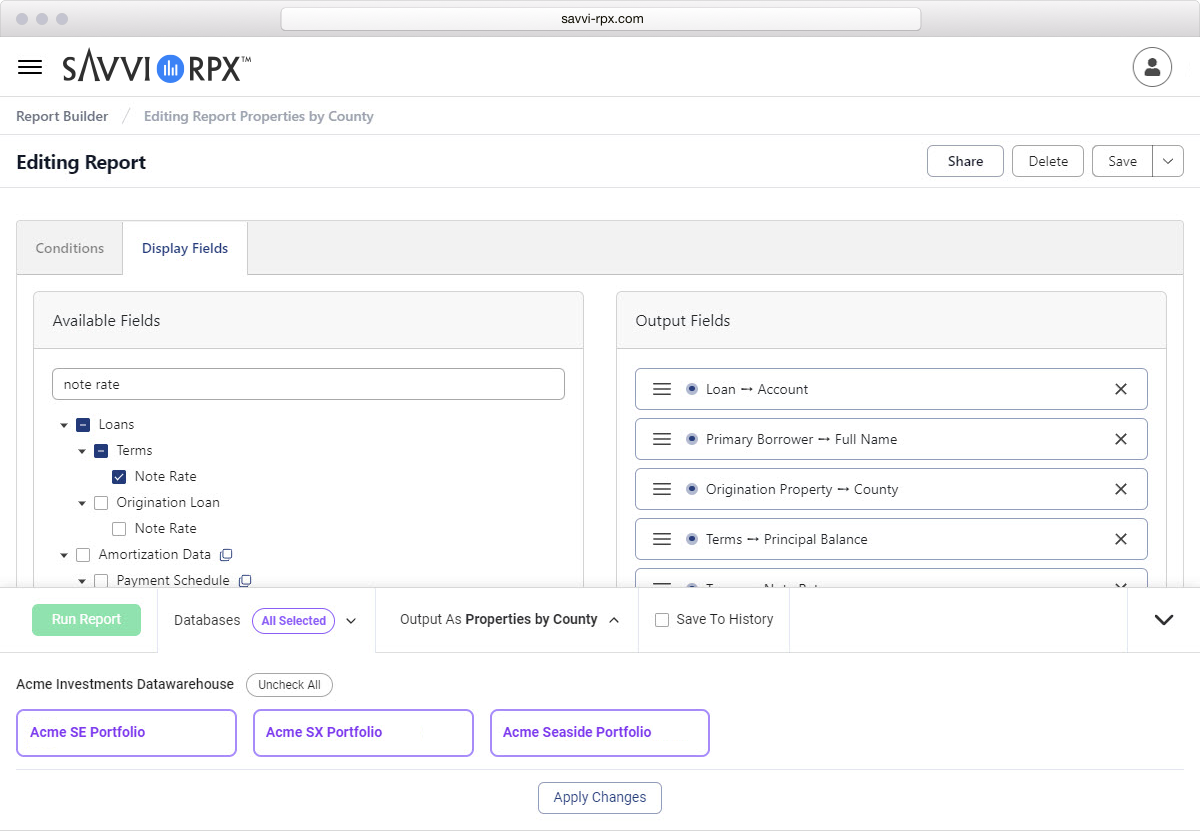
You can now create your own custom export reports in PDF, Excel, or Google Sheets! .
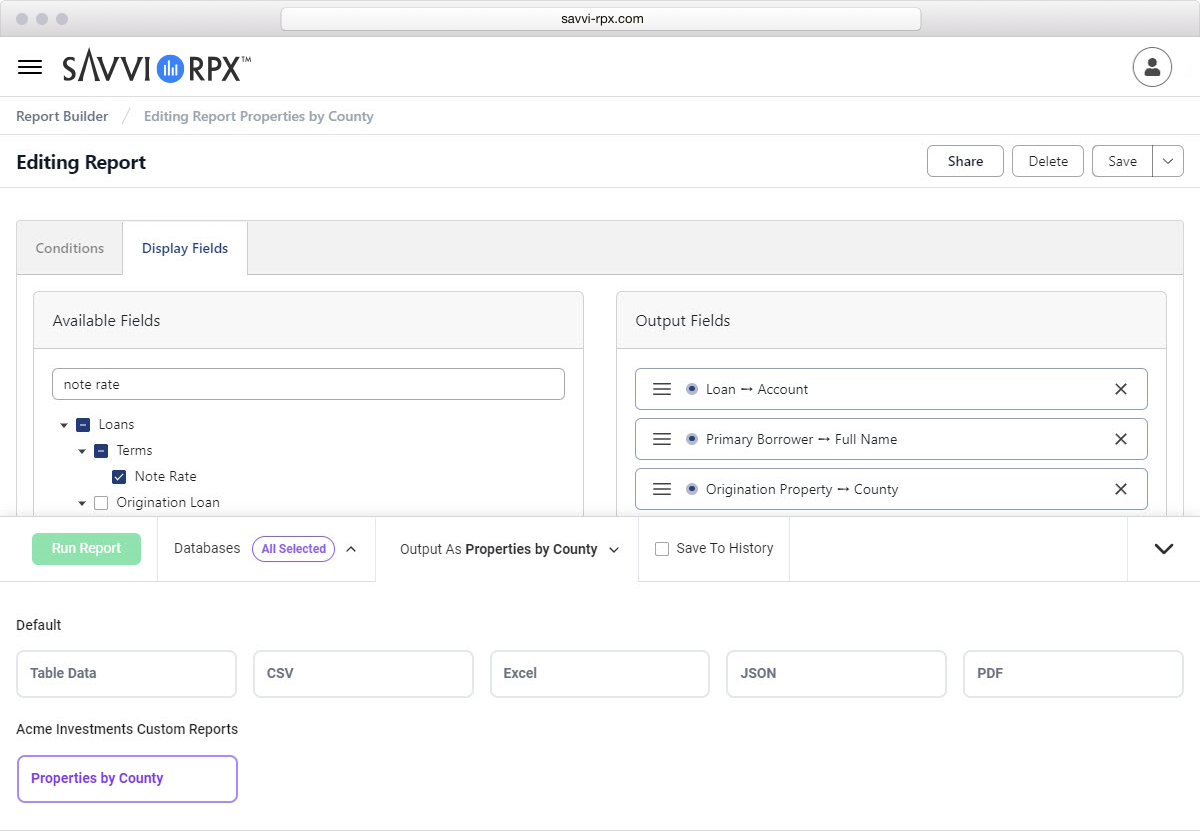
For Spreadsheets you can add all of your formulas, charts, graphs and let SavviRPX dynamically populate the data columns from the reports you setup. PDF outputs can be configured to fill in PDF forms you create in Acrobat.
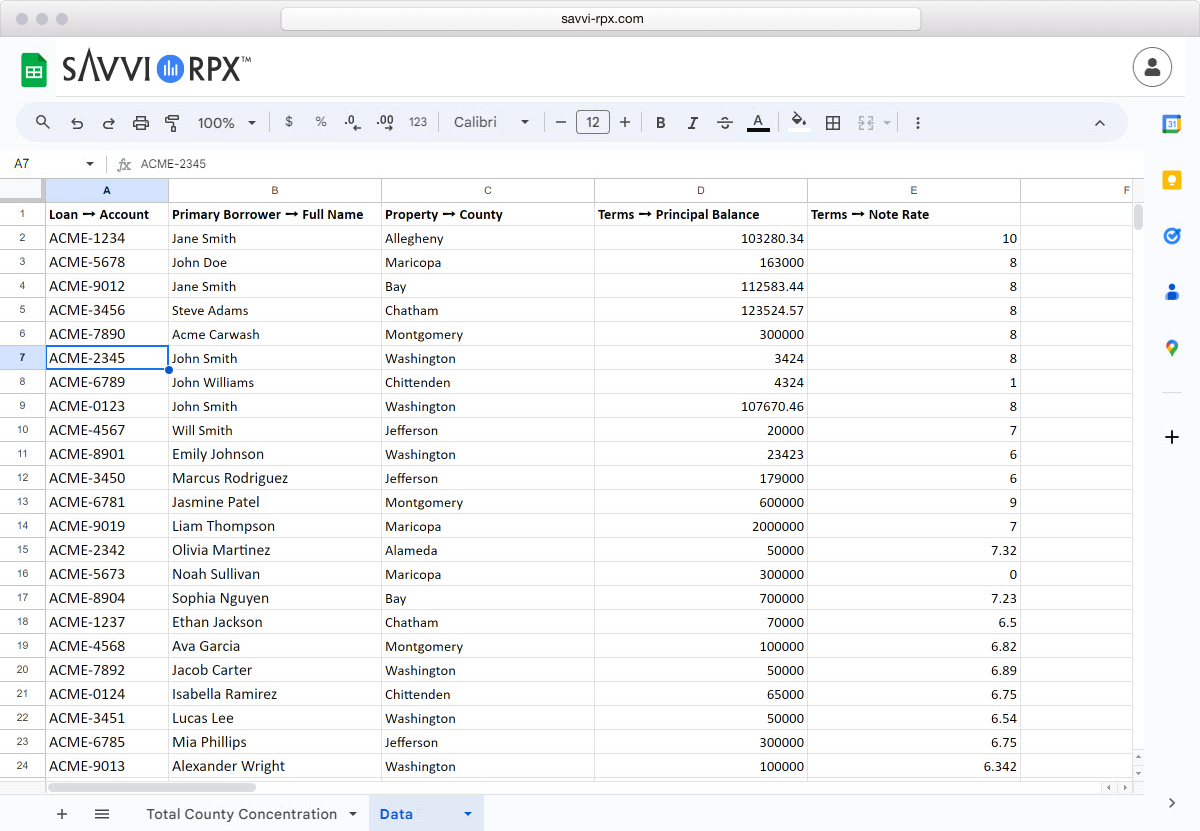
For Spreadsheets you can add all of your formulas, charts, graphs and let SavviRPX dynamically populate the data columns from the reports you setup. PDF outputs can be configured to fill in PDF forms you create in Acrobat.
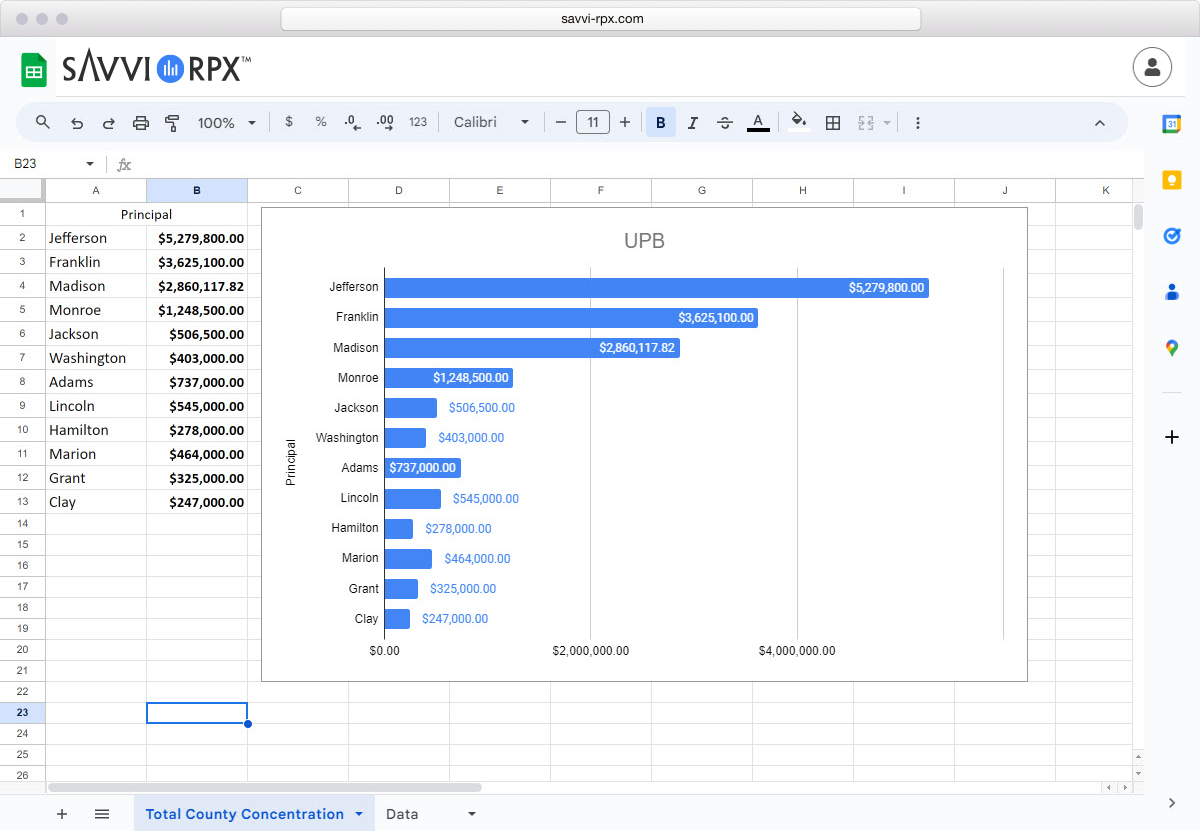
Key Features
Our comprehensive self-service tool empowers both experts and novice users to get the necessary data from any of our supported databases.
-
Field Selection
-
For each type of report, the ability to select fields, in the order of your choosing, that are organized in a user-friendly way.
-
Typed Fields
-
Fields are type specific. We have built components to correlate to many different field types like datetime, time, number, text, float and more.
-
Operators
-
Smart operator selection based on field type. Wide range of operator support, such as equals, starts with, ends with, contains, greater than, less than, and is one of.
Accounting Integration
• Export transactions from our data warehouse out to your accounting package
• Automate data entry tasks such as entering journal entries, invoices and payments, checks, ACH transactions & NACHA files
• Additional fees may apply



Integrations
Stay Up To Date
Report Scheduling
Automate your reports at specific intervals to stay up to date on your organizations needs.
- Intervals.
- Schedule your report monthly or by a day of the week at a time of your choosing.
- Access.
- Schedule any report you have access to whether it's one you created or one that has been shared with you.
- Right to your inbox.
- Have the report delivered to your inbox as an Excel file, a PDF, or both.
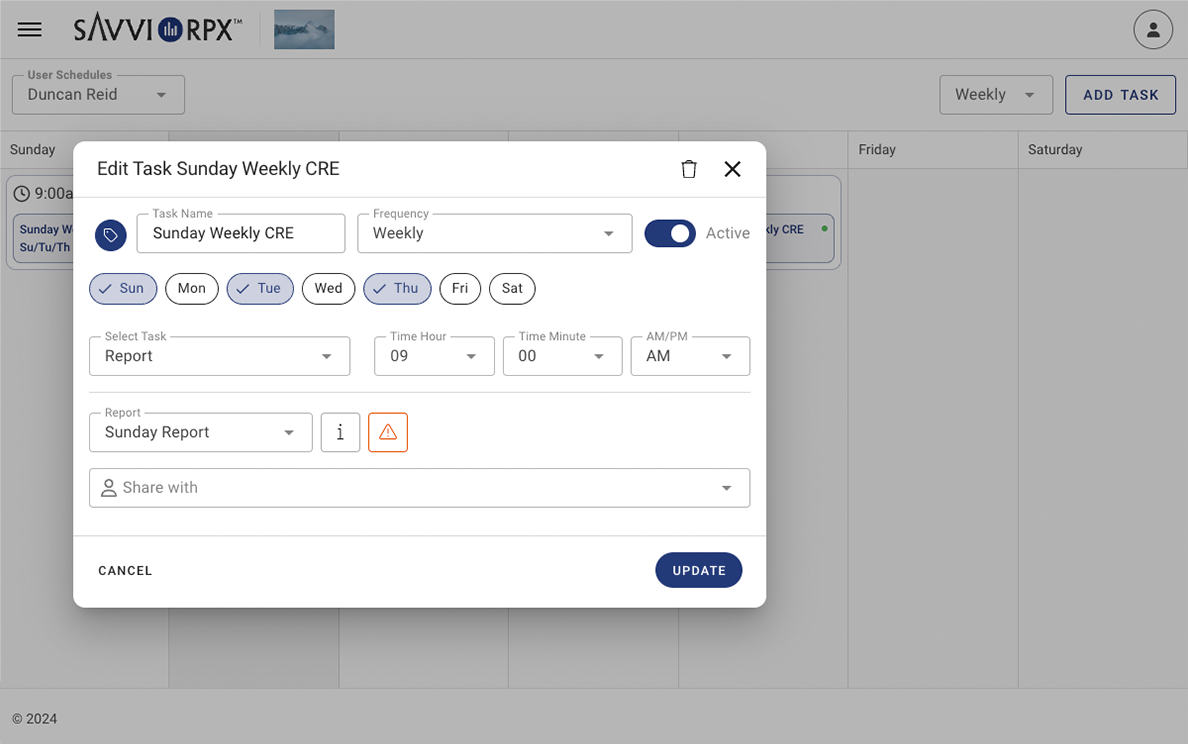
Ready to dive in?
Schedule a demo today.
Learn how SavviRPX can help your organization make data driven decisions from anywhere, instantly.
SavviRPX Tutorials
Learn the basics by watching tutorials illustrating how to generate, share, export and schedule reports using SavviRPX!








